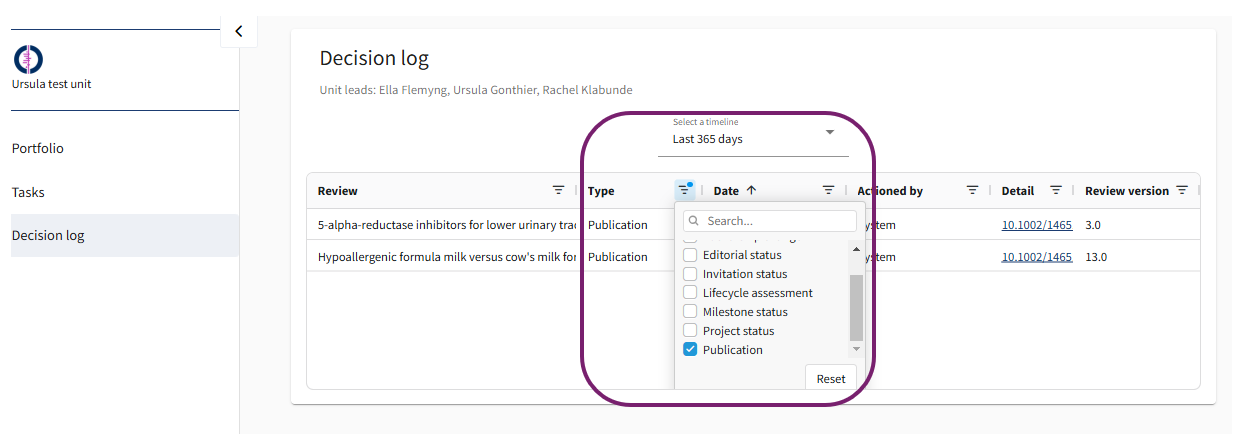Reports
Unit Leads can run reports on activity in RevMan.
Reporting options are available from all pages in your Unit portfolio, on the left-hand menu:
- Tasks
- Decision log
Tasks
The tasks report shows milestones and tasks. Use the filters to select which reviews you want to see.
For example, this report is filtered to view overdue milestones on intervention reviews/updates.
Click on the title of the review to view the dashboard.
Decision log
The decision log report shows significant events on reviews, such as editorial status or authorship changes. Use the filters to select the timeframe and events you want to see.
- Select a timeline above the report filters
- Use Type to select the event you want to see
- Event types include:
- Authorship change
- Editorial status (Submitted, Revise, Rejected, Accepted)
- Invitation status (Invited to submit, Invitation closed)
- Lifecycle assessment
- Milestone status
- Project status
- Publication
For example, this report is filtered to view publication events in the last year.
Click on the title of the review to view the dashboard.
Click on the DOI link under Detail to view the published review.
Export results
You can export results from the Decision log report.
- Right-click anywhere in the report other than the review title
- Select Export
- Choose Excel or CSV